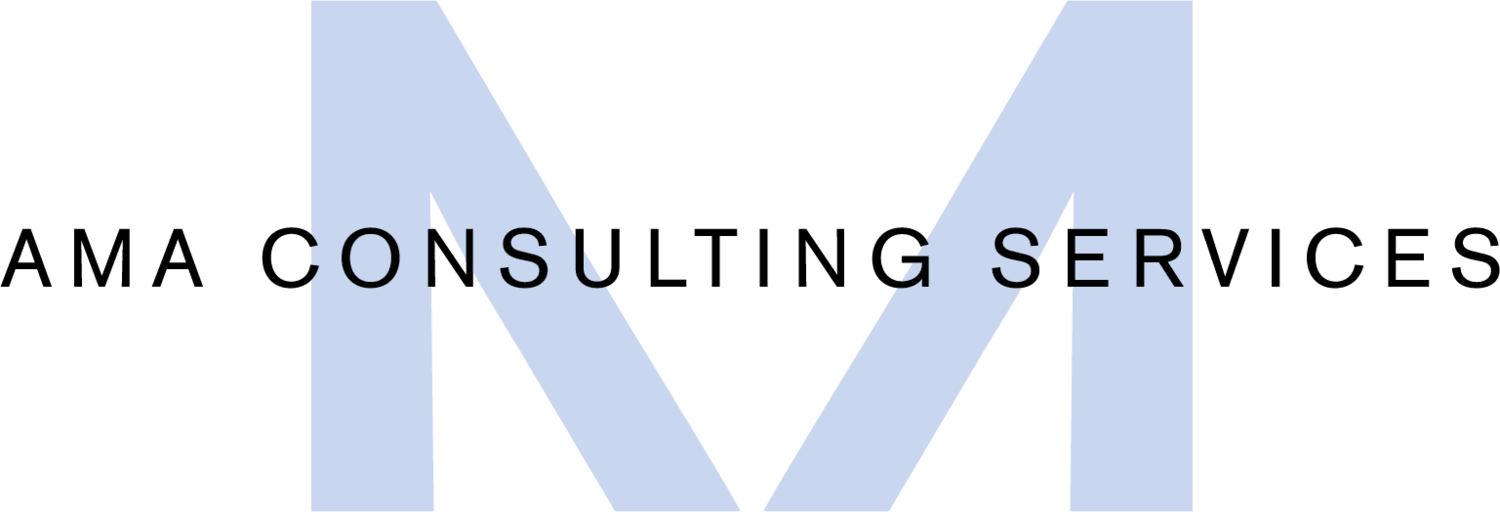Understanding Pinterest as a social media platform
According to Ideaspress, Pinterest is an online bulletin board where people are free to gather their favorite images and organize them into boards - so, when you ”PIN” something new, your followers will be the first to see it.
They can also like, comment or re-pin to their own boards. Just like on other social media platforms, content you pin can also go viral. Pinterest is a visual platform. And so as a social media platform, Pinterest has all the features that will enable you to connect and share your likes with the wider community out there.
With each social media platform, you should create a specific strategy to help you make the best of your time and effort spent on the platform. An easy way to think of the creation of a strategy is to determine upfront, what is an important outcome. Because Pinterest is a visual platform, connecting your objectives to really good visuals will be immensely helpful.
Here are a few Pinterest Stats
According to research, the average pin on Pinterest drives two website visits and earns roughly $0.78 in sales.
Pins importantly have a long lifespan with the average Pin being re-pinned at least ten times.
The most popular categories on Pinterest include cooking, crafting, decorating, wedding planning, architecture, and gardening – but there are many other industries that succeed in marketing on this platform.
Pinterest is a visual platform
Here are 5 ways to boost your brand on Pinterest
Create vertical images to maximize visibility
Include relevant links to your website
Build a Pinterest business account
Add Pin Save buttons to your website
Consider popular pin trends
Social Media Today provides these 5 ways to boost your brand on Pinterest and provide a deeper drive into each suggestion. See the details of each step here